在STM32上运行keyword spotting(四)边缘设备运行以及测试
如果不将模型部署在边缘设备上加以使用,那我们的模型将毫无意义
怎样在STM32上运行神经网络以及进行推理
STM32最常用使用C语言开发,也有少许用micropython或者是lua开发,但是这些都不在主流范围内,再者说在STM32上使用torch等网络推理框架也是相当不现实。因此我们需要在C环境下使用神经网络推理框架,经过我的寻找,在github上找到了这几种使用C语言实现的推理架构:sipeed/TinyMaix,xboot/libonnx,这两个推理框架使用起来较为简单,但是存在一个很明显的缺点:无法使用arm芯片上的FPU加速;因此cmsis也推出了适用于arm芯片的推理框架:cmsis-nn,这个框架可以调用芯片上的FPU实现硬件加速,消耗更少的时间实现更快的推理。但是,cmsis-nn使用起来还是有一些不方便,不如使用STM旗下的cube中的内置工具:cube.ai,可以更快的实现模型部署,cube.ai的使用过程详见:点击这里,具体来说就是:1、安装cube.ai的扩展 2、选择应用模式 3、导入模型校验 4、生成工程文件 5、编程进行推理。下面我将详细的阐述各个步骤。
为你的cube安装AI扩展
在help中选择管理嵌入式软件包
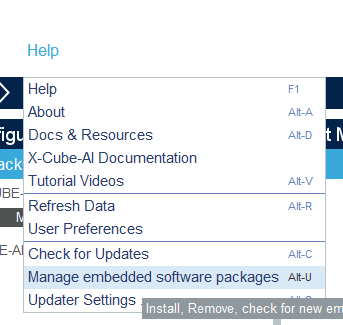
在相应的栏目下选择X-CUBE-AI,安装最新版本,可能需要一些时间
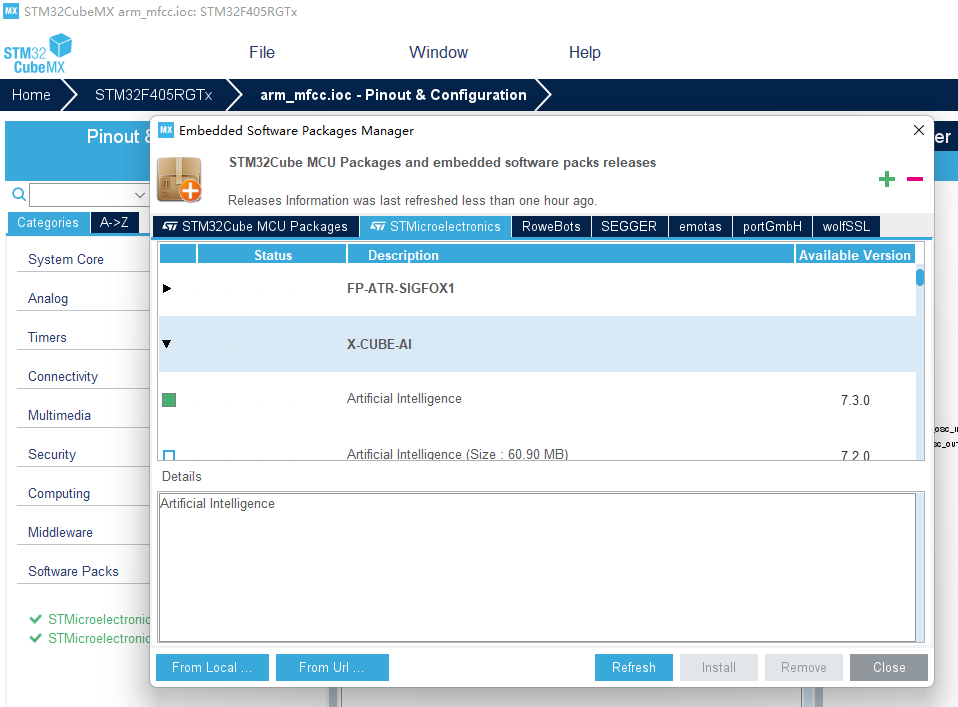
创建工程
给你的芯片创建一个标准工程,并打开串口等所需要的外设,再次不再陈述
选择导入神经网络软件包,并且导入DSP包,后续MFCC算法需要使用
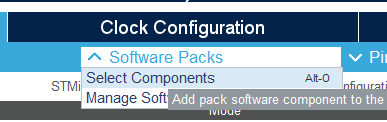
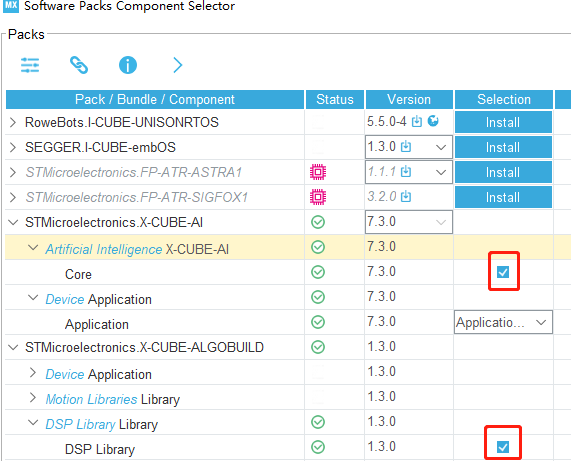
新建网络模型
在此新建一个网络模型,我将其命名为kws_network,格式选择ONNX模式,并且模型选择上一篇文章中最后生成的onnx文件,我们可以通过压缩模型等选项降低RAM与ROM的占用,我在这里没有进行压缩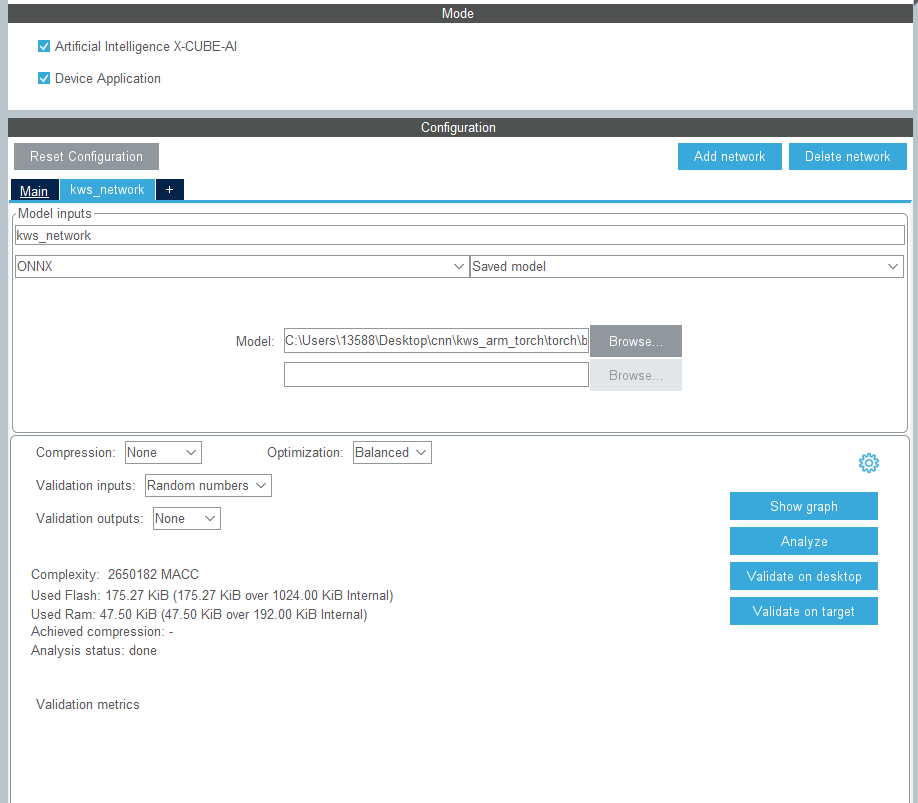
点击分析按钮,如果模型没问题,会生成该模型的所有信息,以及运行时的占用等信息,例如:
Analyzing model
C:/Users/13588/STM32Cube/Repository/Packs/STMicroelectronics/X-CUBE-AI/7.3.0/Utilities/windows/stm32ai analyze --name kws_network -m C:/Users/13588/Desktop/cnn/kws_arm_torch/torch/best_model.onnx --type onnx --compression none --verbosity 1 --workspace C:\Users\13588\AppData\Local\Temp\mxAI_workspace7289868438037005923542168573192280 --output C:\Users\13588\.stm32cubemx\network_output --allocate-inputs --allocate-outputs
Neural Network Tools for STM32AI v1.6.0 (STM.ai v7.3.0-RC5)
Exec/report summary (analyze)
----------------------------------------------------------------------------------------------------------
model file : C:\Users\13588\Desktop\cnn\kws_arm_torch\torch\best_model.onnx
type : onnx
c_name : kws_network
compression : none
options : allocate-inputs, allocate-outputs
optimization : balanced
target/series : generic
workspace dir : C:\Users\13588\AppData\Local\Temp\mxAI_workspace7289868438037005923542168573192280
output dir : C:\Users\13588\.stm32cubemx\network_output
model_fmt : float
model_name : best_model
model_hash : 48c47d921648a380f1253c708d25834e
params # : 44,870 items (175.27 KiB)
----------------------------------------------------------------------------------------------------------
input 1/1 : 'input' (domain:activations/**default**)
: 490 items, 1.91 KiB, ai_float, float, (1,49,10,1)
output 1/1 : 'output' (domain:activations/**default**)
: 6 items, 24 B, ai_float, float, (1,1,1,6)
macc : 2,650,182
weights (ro) : 179,480 B (175.27 KiB) (1 segment)
activations (rw) : 48,640 B (47.50 KiB) (1 segment) *
ram (total) : 48,640 B (47.50 KiB) = 48,640 + 0 + 0
----------------------------------------------------------------------------------------------------------
(*) 'input'/'output' buffers can be used from the activations buffer
Model name - best_model ['input'] ['output']
-----------------------------------------------------------------------------------------------
id layer (original) oshape param/size macc connected to
-----------------------------------------------------------------------------------------------
21 fc1_weight (Gemm) [h:3840,c:6] 23,040/92,160
fc1_bias (Gemm) [c:6] 6/24
-----------------------------------------------------------------------------------------------
0 input () [b:1,h:49,w:10,c:1]
-----------------------------------------------------------------------------------------------
1 x (Conv) [b:1,h:24,w:5,c:64] 2,624/10,496 307,264 input
-----------------------------------------------------------------------------------------------
2 input_1 (Relu) [b:1,h:24,w:5,c:64] 7,680 x
-----------------------------------------------------------------------------------------------
3 x_3 (Conv) [b:1,h:24,w:5,c:64] 640/2,560 69,184 input_1
-----------------------------------------------------------------------------------------------
4 input_4 (Relu) [b:1,h:24,w:5,c:64] 7,680 x_3
-----------------------------------------------------------------------------------------------
5 x_7 (Conv) [b:1,h:24,w:5,c:64] 4,160/16,640 491,584 input_4
-----------------------------------------------------------------------------------------------
6 input_8 (Relu) [b:1,h:24,w:5,c:64] 7,680 x_7
-----------------------------------------------------------------------------------------------
7 x_11 (Conv) [b:1,h:24,w:5,c:64] 640/2,560 69,184 input_8
-----------------------------------------------------------------------------------------------
8 input_12 (Relu) [b:1,h:24,w:5,c:64] 7,680 x_11
-----------------------------------------------------------------------------------------------
9 x_15 (Conv) [b:1,h:24,w:5,c:64] 4,160/16,640 491,584 input_12
-----------------------------------------------------------------------------------------------
10 input_16 (Relu) [b:1,h:24,w:5,c:64] 7,680 x_15
-----------------------------------------------------------------------------------------------
11 x_19 (Conv) [b:1,h:24,w:5,c:64] 640/2,560 69,184 input_16
-----------------------------------------------------------------------------------------------
12 input_20 (Relu) [b:1,h:24,w:5,c:64] 7,680 x_19
-----------------------------------------------------------------------------------------------
13 x_23 (Conv) [b:1,h:24,w:5,c:64] 4,160/16,640 491,584 input_20
-----------------------------------------------------------------------------------------------
14 input_24 (Relu) [b:1,h:24,w:5,c:64] 7,680 x_23
-----------------------------------------------------------------------------------------------
15 x_27 (Conv) [b:1,h:24,w:5,c:64] 640/2,560 69,184 input_24
-----------------------------------------------------------------------------------------------
16 input_28 (Relu) [b:1,h:24,w:5,c:64] 7,680 x_27
-----------------------------------------------------------------------------------------------
17 x_31 (Conv) [b:1,h:24,w:5,c:64] 4,160/16,640 491,584 input_28
-----------------------------------------------------------------------------------------------
18 onnxMaxPool_26 (Relu) [b:1,h:24,w:5,c:64] 7,680 x_31
-----------------------------------------------------------------------------------------------
19 onnxReshape_27 (MaxPool) [b:1,h:12,w:5,c:64] 7,680 onnxMaxPool_26
-----------------------------------------------------------------------------------------------
20 onnxGemm_29 (Reshape) [b:1,c:3840] onnxReshape_27
-----------------------------------------------------------------------------------------------
21 output (Gemm) [b:1,c:6] 23,046 onnxGemm_29
-----------------------------------------------------------------------------------------------
model/c-model: macc=2,650,182/2,650,182 weights=179,480/179,480 activations=--/48,640 io=--/0
Number of operations per c-layer
----------------------------------------------------------------------------------
c_id m_id name (type) #op (type)
----------------------------------------------------------------------------------
0 2 x (conv2d) 314,944 (smul_f32_f32)
1 4 x_3 (conv2d) 76,864 (smul_f32_f32)
2 6 x_7 (conv2d) 499,264 (smul_f32_f32)
3 8 x_11 (conv2d) 76,864 (smul_f32_f32)
4 10 x_15 (conv2d) 499,264 (smul_f32_f32)
5 12 x_19 (conv2d) 76,864 (smul_f32_f32)
6 14 x_23 (conv2d) 499,264 (smul_f32_f32)
7 16 x_27 (conv2d) 76,864 (smul_f32_f32)
8 19 x_31 (optimized_conv2d) 506,944 (smul_f32_f32)
9 20 onnxGemm_29_to_chlast (transpose) 0 (smul_f32_f32)
10 21 output (dense) 23,046 (smul_f32_f32)
----------------------------------------------------------------------------------
total 2,650,182
Number of operation types
---------------------------------------------
smul_f32_f32 2,650,182 100.0%
Complexity report (model)
---------------------------------------------------------------------------------
m_id name c_macc c_rom c_id
---------------------------------------------------------------------------------
21 fc1_weight | 0.9% |||||||||||||||| 51.4% [10]
2 input_1 |||||||||| 11.9% || 5.8% [0]
4 input_4 ||| 2.9% | 1.4% [1]
6 input_8 ||||||||||||||| 18.8% ||| 9.3% [2]
8 input_12 ||| 2.9% | 1.4% [3]
10 input_16 ||||||||||||||| 18.8% ||| 9.3% [4]
12 input_20 ||| 2.9% | 1.4% [5]
14 input_24 ||||||||||||||| 18.8% ||| 9.3% [6]
16 input_28 ||| 2.9% | 1.4% [7]
19 onnxReshape_27 |||||||||||||||| 19.1% ||| 9.3% [8]
20 onnxGemm_29 | 0.0% | 0.0% [9]
---------------------------------------------------------------------------------
macc=2,650,182 weights=179,480 act=48,640 ram_io=0
Creating txt report file C:\Users\13588\.stm32cubemx\network_output\kws_network_analyze_report.txt
elapsed time (analyze): 3.650s
Getting Flash and Ram size used by the library
Model file: best_model.onnx
Total Flash: 201396 B (196.68 KiB)
Weights: 179480 B (175.27 KiB)
Library: 21916 B (21.40 KiB)
Total Ram: 53424 B (52.17 KiB)
Activations: 48640 B (47.50 KiB)
Library: 4784 B (4.67 KiB)
Input: 1960 B (1.91 KiB included in Activations)
Output: 24 B (included in Activations)
Done
Analyze complete on AI model生成工程文件,移植MFCC算法进去,启用DSP功能,重写推理函数
移植MFCC算法和启用DSP功能不详细阐述,MFCC无非是导入几个源文件,添加以下源文件和头文件路径,启用DSP功能可以在百度上找到详细的解决方案,在编译时会遇到一个宏定义错误,手动屏蔽即可。另一个需要注意的是,传统的重定向方法好像无法正常使用,用以下办法重写:
uint8_t UartTxBuf[200];
void Debug(const char *format,...)
{
uint16_t len;
va_list args;
va_start(args,format);
len = vsnprintf((char*)UartTxBuf,sizeof(UartTxBuf)+1,(char*)format,args);
va_end(args);
HAL_UART_Transmit(&huart1, UartTxBuf, len,0xff);
}重新实现推理接口
在app_x-cube-ai.c中加入以下函数,并在头文件中声明让外部调用:
uint8_t kws_init(void)
{
ai_error err;
/* Create and initialize an instance of the model */
err = ai_kws_network_create_and_init(&kws_network, data_activations0, NULL);
if (err.type != AI_ERROR_NONE) {
ai_log_err(err, "ai_kws_network_create_and_init");
return -1;
}
ai_input = ai_kws_network_inputs_get(kws_network, NULL);
ai_output = ai_kws_network_outputs_get(kws_network, NULL);
}
uint8_t kws_run(const void* input,void* output)
{
ai_input->data = AI_HANDLE_PTR(input);
ai_output->data = AI_HANDLE_PTR(output);
return ai_kws_network_run(kws_network, ai_input, ai_output);
}在main函数中,调用kws_init()初始化网络结构,并且编写这个函数调用接口:
float out_data[6];
void kws_audio_process(const int16_t * audio_data)
{
float *ret_data;
uint8_t max_index = 0;
int32_t now = HAL_GetTick();
ret_data = KWS_MFCC_compte(audio_data);
kws_run(ret_data,out_data);
int32_t end = HAL_GetTick();
Debug("speed time:%d ",end-now);
for(int i =0;i<6;i++)
{
if(out_data[i]>out_data[max_index])
{
max_index = i;
}
}
Debug("result is %d\r\n",max_index);
}调用的方式为:
Debug("test 1->");
kws_audio_process(audio_one);
Debug("test 2->");
kws_audio_process(audio_two);
Debug("test 3->");
kws_audio_process(audio_three);
Debug("test 4->");
kws_audio_process(audio_four);
Debug("test 5->");
kws_audio_process(audio_five);上面的audio_one~audio_five怎么来的呢?使用kws_arm_torch\tools\wav2pcm下面的wav2pcm.py脚本,可以将本地中的wav文件生成为.h文件,供C语言直接调用。
编译烧录后的最终结果,其实最终生成的结果是全连接完之后的结构,在里面筛选出最大数据的索引即可:
test 1->speed time:220 result is 1
test 2->speed time:221 result is 2
test 3->speed time:221 result is 3
test 4->speed time:221 result is 4
test 5->speed time:221 result is 5开源地址:kws_arm_torch
本作品采用 知识共享署名-相同方式共享 4.0 国际许可协议 进行许可。
 田帅康学习笔记
田帅康学习笔记